Support
Customer Resources

Slow Speeds or Network Issues?
You can use the Fibernetics WiFi Support App to help you
Use the Fibernetics WiFi Support App to help you identify and fix many common home network issues.
You can use the app 24/7 to help improve your network connectivity automatically, with no wait times. The Fibernetics Support app allows you to easily diagnose and troubleshoot any WiFi or connectivity issues you may be experiencing. Download the app to get started, or learn more about how to use the app.

Modem Quick Start Guides
- DSL Modem Quick Start Guide | SmartRG SR616ac (English)
- DSL Modem Quick Start Guide | Kasda 6262V3 (English)
- Cable Modem Quick Start Guide (English)
- Cable Modem Quick Start Guide | Technicolor TC4400 (English)
- Cable Modem Quick Start Guide | Hitron CODA4680 (English)
- Cable Modem Quick Start Guide | Technicolor 4234 (English)
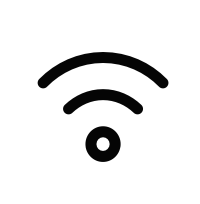
Modem WiFi Settings
- DSL Internet Modem | SmartRG SR616ac (English)
- DSL Internet Modem | Kasda 6262V3 (English)
- DSL Internet Modem | SmartRG 360n/630n/505n (English)
- DSL Internet Modem | Thomson TG784 (English)
- Cable Internet Modem | SmartRG SR804n (English)
- Cable Internet Modem | Thomson DCW775 (English)
- Cable Internet Modem | Thomson DPC3848v (English)

Modem Port Forwarding Settings
New Area Codes and Ten-Digit Dialing
The introduction of a new area code in a region will require 10-digit dialing for all local calls. For each phone number, you must dial the area code before the phone number for your call to be connected. This requirement is the result of a decision by the Canadian Radio-television and Telecommunications Commission (CRTC) and will enable 9-8-8 dialing and texting for mental health crisis and suicide prevention coming into effect in Canada in Nov 2023.
Technical & Billing Support

1-855-299-0025

(647) 945-3729

info@worldline.ca
Monday-Friday: 8.00am-9.00pm | Weekend: 9.00am-5.00pm
Complaints
How to make a complaint
Worldline goes beyond telecom by providing the highest levels of customer service. No matter your issue, all customer complaints are taken seriously. If you are dissatisfied with your Worldline service, or have any other complaint, follow the instructions on the following page to find support or to report your issue, or use the email address below:
Complaints Email: customercomplaints@worldline.ca




